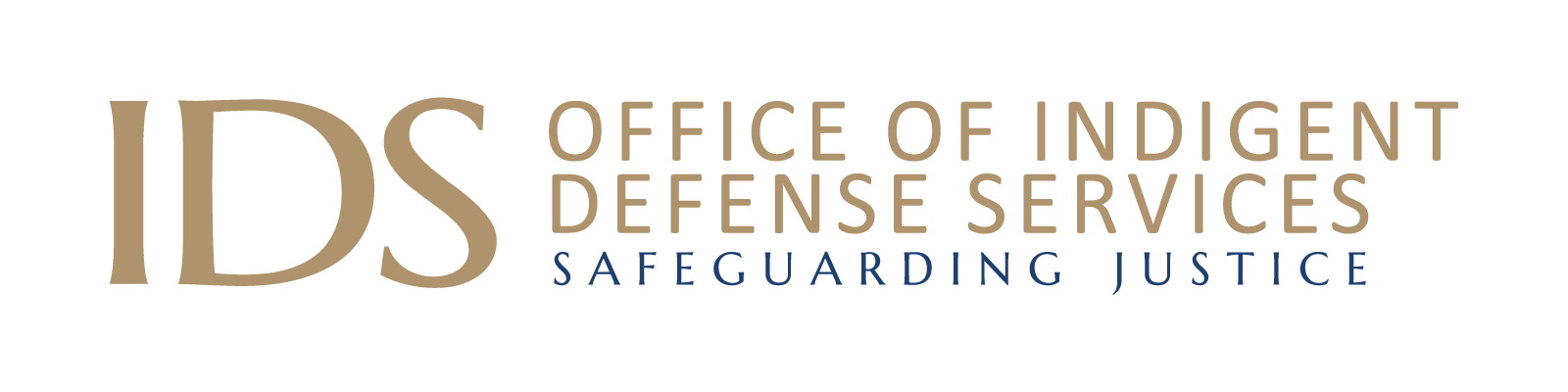| Question | Answer |
|---|---|
| What is OASIS? Why is OASIS being required? Who will use OASIS? When will OASIS be launched in the county/counties where I practice? What counties are currently using OASIS? | For information about OASIS, visit the OASIS information page at: https://ncids.org/oasis |
| I just joined the PAC roster in an OASIS county; how do I get set up to be paid, and how do I register for OASIS? | All attorneys doing appointed work in any NC county should complete a Substitute W-9 form and the ePay/Direct Deposit Form. After you become part of the North Carolina Financial System (NCFS), IDS will reach out to you to ensure you get access to training and login credentials. |
| Can I create my own user account? | No. Only IDS can register an OASIS user. |
| I have a staff member who will be entering my invoices for me. Will they receive login credentials also? | IDS strongly recommends that the paralegals / administrators who will enter case details for they attorney ALSO complete the training module. However, the OASIS account credentials are only provided to attorneys. If an attorney authorizes a paralegal or administrator as a designee to enter case details in OASIS and/or enter data on fee applications please remember that the attorney is responsible for the information entered and makes the required attestations by and through the designee. |
| What types of cases are billed using OASIS? | Only non-capital, adult criminal cases at the trial level; the case must be heard in a county that already uses eCourts. For confidential cases (Juvenile, AND/TPR, and Competency), continue to file these via File and Serve in eCourts. (IDS hopes to expand the functionality of OASIS to include confidential case types; an announcement will be made when that occurs.) |
| What fee app is used for OASIS casework? | AOC-CR-225 |
| I need some payments made to a firm I used to be employed by and some payments made to my new firm. How does this work? | (1) Notify IDS that you need two OASIS accounts by sending an email to: [email protected]. Include your name and Bar number. Include two distinct email addresses and describe which email should be associated with which payee/law firm. **Note: The attorney must have access to each email account as long as the OASIS account associated with that email address is active. (2) Submit two separate substitute W-9 forms https://www.ncids.org/sub-w-9-form/ (submission instructions are on the form). Using these two substitute W-9 forms, the Office of State Controller will set up two supplier accounts in NCFS (this may take 1-3 weeks to process). (3) IDS will then create 2 OASIS accounts, sending login credentials to each email address provided in step 1. IDS will issue payments to the supplier/payee based on which OASIS account is used. **It is the responsibility of the attorney to use the correct OASIS account. |
| What happens if I meant to make a case payable to my new firm, but I accidentally used the OASIS account connected with my old firm? | (1) Notify IDS that payment was requested to the wrong payee/supplier, via email to: [email protected]. Include a list of all affected case numbers. (2) Issue repayment for the full amount as described here: Repayment must be made by certified check, cashier’s check, or money order made payable to “State of North Carolina Administrative Office of the Courts”, in the amount of $_______. The memo should state “return of payment (CASE NUMBER(S)” and be mailed ASAP to: Indigent Defense Services Attn: Shannon Simmons P.O. Box 2448 Raleigh NC, 27602 (3) After issuing the refund, you will need to re-request payment to the correct firm as described here: To re-request payment: 1- File the fee app for this file number to the clerk via File and Serve. 2- Serve the fee app on IDS at [email protected]. 3- Submit a new invoice in OASIS for this case. |
| What do I do if my email address changes? | You will not be able to log in to OASIS. You will need to contact IDS Accounts Payable Manager, Shannon Simmons, immediately to provide your name, previous OASIS username (the email you used for OASIS), and the new email address you wish to use. |
| What do I do if my name or address changes? | Fill out a new Substitute W-9 form and wait until it is processed before using OASIS to submit your next invoice. |
| What do I do if my banking information changes? | You will need to fill out and submit a new ePay/Direct Deposit Form and wait for it to be processed by the Office of the State Controller to continue billing for your cases. Only the OSC can update your banking information; this can take up to 30 days. |
| Question | Answer |
|---|---|
| If I have an old case that I was never paid for, can I use OASIS to bill for it? | No. OASIS is only for new fee apps that have never before been submitted to the court or the clerk and that are disposed of after the OASIS go-live date for your county. Go to https://ncids.org/oasis and scroll to the table with the OASIS “go-live” dates. If you have a formerly submitted fee app to check on, please contact [email protected]. |
| Can I submit invoices for cases I already filed the fee app for prior to the launch of OASIS? | No. Fee apps that have already been filed (before OASIS went live) must be processed outside the OASIS system. |
| What if I realize that I submitted an invoice for a fee app I already filed, prior to the launch of OASIS? Can I just cancel the invoice? | No. You can only cancel an invoice before you hit the “submit” button. Once you click the button confirming that a fee app for that case has been filed and served and click “submit,” it cannot be retracted. For these, you will receive a rejection email, and it will not be paid. *You can ignore the rejection email. (Note: Rejection emails are sent anytime there is an invoice submitted but there is no corresponding fee app served on IDS.) |
| What does this phrase from the August 13 Press Release, mean? “IDS staff will audit the fee apps served on us against the court filings.” | IDS accounts payable staff ensure that for each case invoiced via OASIS a corresponding fee app (with matching file number and disposition date) has been served on IDS via File and Serve. Staff also audit to verify that the amounts billed on the fee app match the amount billed for the case on the OASIS invoice. IDS is only authorized to pay when the fee app (with a matching file number) has been accepted by the clerk, served on IDS, and if the total amount billed on the invoice matches the amount billed on the fee app. |
| I need some payments made to a firm I used to be employed by and some payments made to my new firm. How does this work? | (1) Notify IDS that you need two OASIS accounts by sending an email to: [email protected]. Include your name and Bar number. Include two distinct email addresses and describe which email should be associated with which payee/law firm. **Note: The attorney must have access to each email account as long as the OASIS account associated with that email address is active. (2) Submit two separate substitute W-9 forms https://www.ncids.org/sub-w-9-form/ (submission instructions are on the form). Using these two substitute W-9 forms, the Office of State Controller will set up two supplier accounts in NCFS (this may take 1-3 weeks to process). (3) IDS will then create 2 OASIS accounts, sending login credentials to each email address provided in step 1. IDS will issue payments to the supplier/payee based on which OASIS account is used. **It is the responsibility of the attorney to use the correct OASIS account. |
| What happens if I meant to make a case payable to my new firm, but I accidentally used the OASIS account connected with my old firm? | (1) Notify IDS that payment was requested to the wrong payee/supplier, via email to: [email protected]. Include a list of all affected case numbers. (2) Issue repayment for the full amount as described here: Repayment must be made by certified check, cashier’s check, or money order made payable to “State of North Carolina Administrative Office of the Courts”, in the amount of $_______. The memo should state “return of payment (CASE NUMBER(S)” and be mailed ASAP to: Indigent Defense Services Attn: Shannon Simmons P.O. Box 2448 Raleigh NC, 27602 (3) After issuing the refund, you will need to re-request payment to the correct firm as described here: To re-request payment: 1- File the fee app for this file number to the clerk via File and Serve. 2- Serve the fee app on IDS at [email protected]. 3- Submit a new invoice in OASIS for this case. |
| When OASIS asks for the disposition date, what date should be entered, based upon the status of the case? | IDS is only authorized to pay when the fee app (with matching file number AND disposition date) has been accepted by the clerk, served on IDS, and the total amount billed on the invoice matches the amount billed on the fee app. Here is what you need to know about the disposition date of your case: FINAL: The disposition date is the date the case you are billing IDS for was finally adjudicated by the court. The disposition date entered on the fee app should be exactly the same as the disposition date entered into OASIS, if the case is a final fee. INTERIM: For interim fee apps, only the work start- and end- dates are used, because there is no final disposition. MAR: **For Motions for Appropriate Relief (”MAR”), use the disposition date associated with the adjudication of the MAR, not the disposition date of the underlying charge. |
| OASIS requires a file number with 6 digits after the “CR.” What if I have a file number that is shorter than that? | Verify the file number by searching for the case in eCourts. (It is possible that there may need to be a “0” in front of the first file number.) But before submitting the fee app and the invoice, please use eCourts to verify that you are billing for the correct file number and case. |
| My file number starts with “CRS” instead of “CR.” What does this mean? | The “S” was removed from Superior Court file numbers when the NCAOC began using eCourts. If you have an older case that originally had an “S,” simply remove the “S” from your fee app and OASIS invoice. |
| Why is there not a field to enter our client’s name along with the case number(s) we enter in OASIS? | IDS understands that attorneys typically know their cases by the clients’ names and not the file numbers. The use of the Judicial Branch network requires that IDS not store any identifying client information in the OASIS website. Therefore, we must rely on the case numbers and not enter any identifying client information. |
| After I File my fee app in eCourts File and Serve and Serve it on [email protected], how soon do I need log in to OASIS and invoice for that case? | Do this on the same day. To ensure there are no issues with payment, the corresponding OASIS invoice should be prepared and submitted within 24 hours. |
| Now that the county is using OASIS, what happens if I just File my fee app in File and Serve an d do not submit a corresponding invoice in OASIS? | Nothing. IDS will not be able to access or pay that fee app. Once OASIS goes live in a county, it is the only way an attorney may bill for court appointed, non-capital adult criminal cases at the trail level. And it is only the OASIS invoice that “tells” IDS to look for the matching fee app. |
| What do I do if my fee app covers multiple file numbers? | Be sure to bill in OASIS using the file number associated with the highest charge. And be sure the file number you bill for is listed on the fee app as the Main File Number at the top of the AOC-CR-225. OASIS only has a place for one case file number, and only the lead file number (the one with the highest charge) should be entered in OASIS. All of the “additional file numbers” should be listed only on the fee app itself. |
| What happens if I receive a rejection notice/learn my fee app will not be paid? | You will need to read the rejection notice to determine where the mistake was. After the error is corrected, you will need to re-File, re-Serve, and re-Invoice that case. |
| Question | Answer |
|---|---|
| What are the most common mistakes made using this new billing system, and what do I do if I make an error? | Click here to view the guidance on how to avoid errors in OASIS. |
| Question | Answer |
|---|---|
| I need some payments made to a firm I used to be employed by and some payments made to my new firm. How does this work? | Click here to view specific instructions for those who have changed/will change firms. |
| Question | Answer |
|---|---|
| What does the attorney need to do if they learn of a reduction in the amount of a fee app? | Notify the IDS CFO, Aaron Gallagher, immediately. |
| What do I do if the judge reduces my fee award in open court? | If the judge reduces your hours in open court, the attorney must notify IDS CFO, Aaron Gallagher, immediately: If in open court, the judge authorized a lower number of hours than were actually worked and claimed on Section I of the fee app, you will need to also take the following steps: In Section I of the fee app, enter the true hours worked in the “time in court, time in court waiting, time out of court” section in tenths of an hour, and list that total number of actual hours worked in “Total Time Claimed This Fee”. In Section II of the fee app in the box “Hours Approved by the Court” the total number of hours approved by the court should be listed. Follow this same practice in OASIS. List the actual hours worked/claimed, in tenths of an hour, in the “time in court, time in court waiting, time out of court” section of OASIS. Check “Yes” on the “Did the judge reduce your fee award” question in OASIS and enter the total number of hours the judge authorized. OASIS will calculate the total for you automatically. This number should match the Total Amount in Section II of the fee app. |
| What do I do if the judge reduces my fee award after I have already submitted it? | If a judge authorizes a lower amount of hours than was claimed in Section I of a fee app they are advised to contact the IDS CFO, Aaron Gallagher, directly at [email protected] so that IDS can obtain reimbursement for any overpayment if the hours claimed were already paid. The OASIS User Agreement requires attorneys to timely reimburse IDS for any overpayments and to notify the IDS CFO immediately, via [email protected], if they become aware that the hours claimed on a fee app they have submitted and invoiced has been subsequently reduced by the judge. All fee apps and invoices are subject to audit to safeguard taxpayer funds. |
| Do I need to check up on all my cases after submitting the fee apps and invoicing via OASIS, to see if the judge reduced any of the fee awards? | No. The attorney obligation is to notify the IDS CFO immediately, via [email protected], if the attorney becomes aware of a reduction by a judge on a fee app. |
| If I am overpaid, how do I reimburse IDS? | You will receive a notice of overpayment from IDS. Upon receipt, mail a check for the amount of the overpayment to: Indigent Defense Services PO Box 2448 Raleigh, NC 27602 Attn: Aaron Gallagher |
| Question | Answer |
|---|---|
| As a judge, what do I need to know about OASIS? | If a judge authorizes a lower amount of hours than was claimed in Section I of a fee app they are advised to contact the IDS CFO, Aaron Gallagher, directly at [email protected] so that IDS can obtain reimbursement for any overpayment if the hours claimed were already paid. |
| Question | Answer |
|---|---|
| How does OASIS impact the clerk? | While the workflow will not change, IDS is optimistic that there will be a reduction in the number of attorneys seeking information about the status of fee apps that have been already been submitted. |
| What should the clerk do if there is a duplicate fee app? | If an attorney needs to re-file a fee app for any reason, they are advised to indicate (with a note via File and Serve) to alert the clerk that the fee app is a duplicate, that it should be accepted into the case (again), and that no further action is needed. (It should not be re-tasked to the judge.) |